Hi,
Previously I talked about how to convert a jar file to exe file so you be able to share your java work with friends and make a really cool things :)
Today I am gonna explain step by step how to convert jar file to exe file
What we gonna to do is converting my program Sorting techniques simulation from jar to exe
2. Select Skeleton, and then choose your suitable method for converting (from ? icon)
For us here we will select like the image shows, our option will make the exe file download the JVM if not found.
Now just press project menu and hit compile.
You are welcome to discuss anything with me either by comment or email or even chat.
This is My Original Topic. you can spread the word :D
Thanks for reading !
Previously I talked about how to convert a jar file to exe file so you be able to share your java work with friends and make a really cool things :)
Today I am gonna explain step by step how to convert jar file to exe file
Let's start
1. Download and install the freeware JSmooth from hereWhat we gonna to do is converting my program Sorting techniques simulation from jar to exe
2. Select Skeleton, and then choose your suitable method for converting (from ? icon)
For us here we will select like the image shows, our option will make the exe file download the JVM if not found.
 |
| Figure 1 |
3. Select Executable. Browse to the location you want the exe to create to and then write down the name of the program
 |
| Figure 2 |
4. Select Application. Browse to select your jar file, and then browse to select the main class.
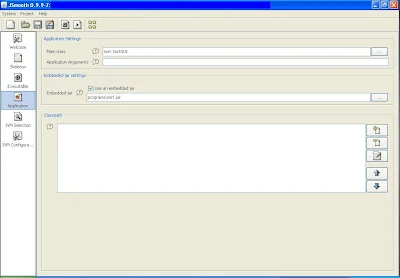 |
| Figure 3 |
5. Select JVM Selection.Write down the minimum JVM version.
 |
| Figure 4 |
6. Select JVM Configuration. It is prefer to specify the maximum memory used by the program to avoid any halting of the exe file.
 |
| Figure 5 |
You are welcome to discuss anything with me either by comment or email or even chat.
This is My Original Topic. you can spread the word :D
Thanks for reading !